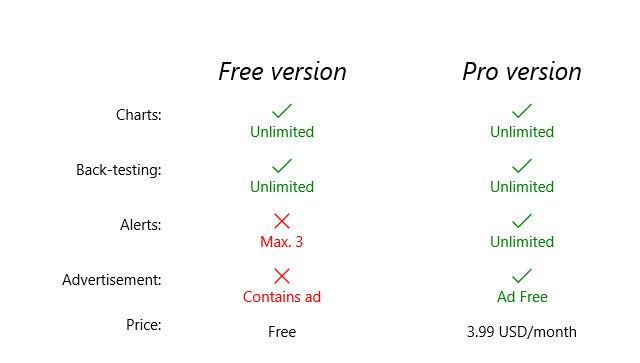Frequently Asked Questions
How do monitoring and notifications work?
myTrades keeps an eye on the markets 24/7. Once you set up a monitor, myTrades will regularly look for relevant price actions, even when the app is not running on your device. When the event occurs, you will get a notification in the Windows action center and in the app, as well.
If you use the pro version of myTrades, you may set up as many monitors as you like. In the free version, the number of monitors is limited to three.
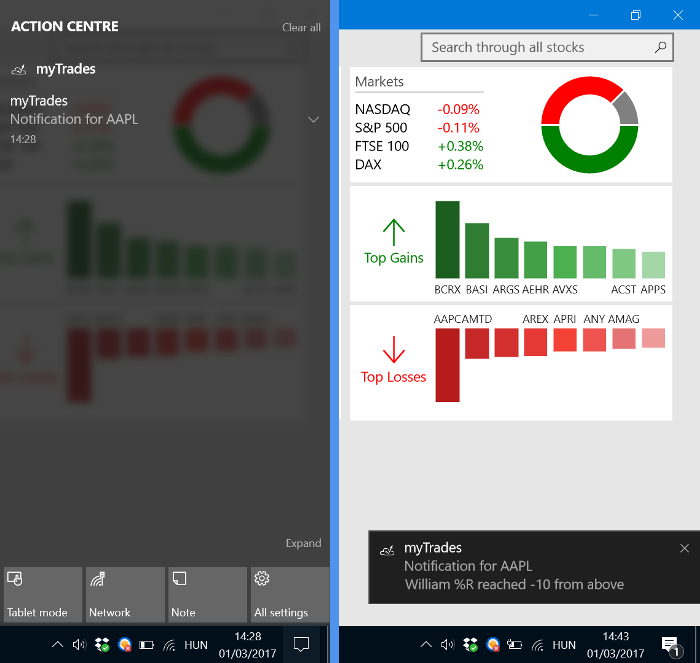
What is the diffenece between the free and the pro version?
Our goal is to provide a useful service for everyone without any upfront cost. Therefore, we have many useful features for free and we are committed to keep them free forever.
The complete charting feature is free, you can chart all the indicators without any limitation. You can also use the back-testing feature without any limitation.
The Monitoring feature needs more computing power from our server side, therefore only 3 notifications are contained in the free version.
So the big difference is that the pro version contains unlimited monitors plus it removes all the ads from the app.